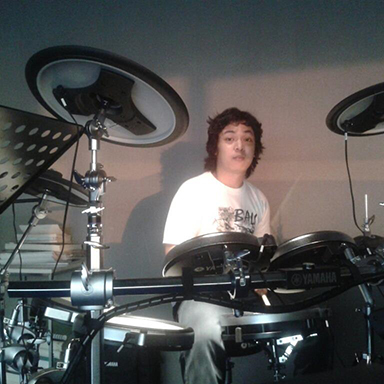RanggaKat
240 Watchers26 Deviations
65.5K
PageviewsDeviation Spotlight
ZeRo7art0
shamimbdbd1
roquih
jm972
ahbhbh
guillegax
LcoizR
fiamafi
jcy9503
acstrauss
kyongnyunkim
IrishMarty10
Watching 15
niivu
DD-Catalogue
Architecture-of-skin
CreativeDesktop
ModernTech
customizers-world
ZuneSocial
MetroFoundry
MicrosoftMetroLovers
Customizers
Br3tt
ConfusedPerv
antaresbugi
Foo-Nation
putra05
Collection
Favourites
Group Member 10
RanggaKat is not a Group Admin yet
Groups they admin or create will appear here
Artist // Hobbyist // Design & Interfaces
- Nov 5, 1990
- Indonesia
- Deviant for 13 years
- JAM Project
- He / Him
Badges

My Bio
Favourite Movies
Star Wars, Lord of the Rings, MCU
Tools of the Trade
Just a cup of coffee
Other Interests
Tech and Music enthusiast, Audiophile on budget
How to skin foobar2000 - Part 2
0 min read
This is the re-uploaded version of "How to Skin foobar2000 Part 2" projects. All credits belongs to slowboyfast (the original poster).
Read other parts:!Markkoenig (https://www.deviantart.com/markkoenig) Part 1 - Basics:iconslowboyfast: Part 2 - Composition & Graphics:iconflipout69: Part 3 - Panel Switchers:iconflipout69: Part 4 - Avoiding truncated Panels
:iconflipout69: Part 5 - Elements Relative Position and Size
Composition & Graphics
In this part, you'll learn the basics of foobar graphic coding. You may think "graphic coding" sounds like something serious and hard, but once you've learned it, it'll be as easy as writing a DA Journal.
This part will focus
Join the community to add your comment. Already a deviant? Log In
How to skin foobar2000 - Part 1
0 min read
This is the re-uploaded version of "How to Skin foobar2000 Part 1" projects. All credits belongs to Markkoenig (the original poster).
I've been asked to write a tutorial on skinning foobar2000, because many f2k users encounter difficulties modifying skins or simply using them. I'm not an expert on the subject, I've started by installing a few skins and trying to understand how that worked ; I still think it's the best way to get a good handle on it, though a long and sometimes frustrating way. I invite you to try and see by yourself, to keep in mind that errors come all along and to share any advice, question, difficulty or anything
Join the community to add your comment. Already a deviant? Log In
How to skin foobar2000 - Part 5
0 min read
Read other parts:Part 1 - BasicsPart 2 - Composition & GraphicsPart 3 - Creating Panel SwitchersPart 4 - Avoiding Truncated PanelsPart 5 - Elements Relative Position and Size
Elements Relative Position and Size
If you already using my Jam, you can easily see on Collection interface that album browser (center panel) starts from 3 columns on default size (1200px x 600px)
and goes up to 7 columns on 1920px x 1080px. Also the ELPlaylist (right panel) goes from 373px (1200px x 600x) to 493px (1920px x 1080px).
With this tutorial you can also use codes to distribute additional width and height of your current window size to your liking.
Co
Join the community to add your comment. Already a deviant? Log In
Profile Comments 12
Join the community to add your comment. Already a deviant? Log In
You deserved it bro 
Well deserved, bro 
Hey check for my note in the next few minutes, there's something I want to talk about regarding this skin 
Thanks  Waiting for the note.
Waiting for the note.
flipout69.deviantart.com/art/J…
sent request for them in my metro group metrofoundry.deviantart.com/
you are also warmly invited to join !
keep our group in touch with other WIP
om :3